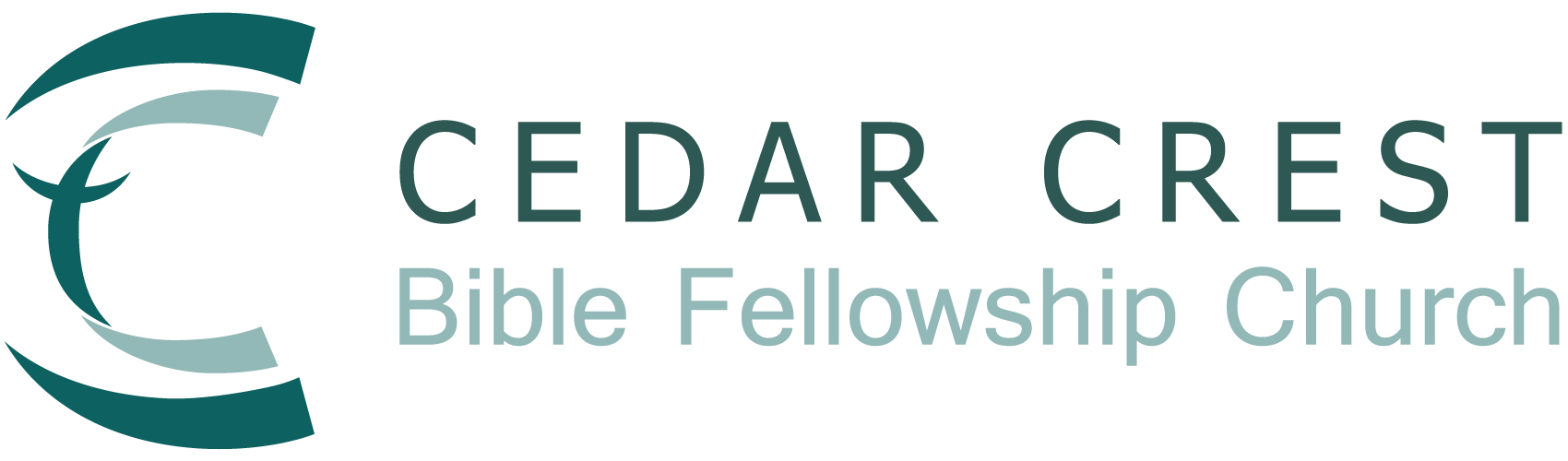Welcome to
CHURCH CENTER
A new way to engage and do life with the body of Cedar Crest Bible Fellowship Church.


Stay connected
What to know
Church Center is the main connection hub of Cedar Crest. The features include:
- Register for an event or class
- View the church calendar
- Chat with your Life Group
- Access the Directory (members only)
- Give
- Check-In
For your convenience, a mobile and desktop version are available!
GETTING STARTED
1. download app or go to website
While Church Center is available on desktop (top right corner of this website), we recommend downloading the app on to your smartphone for easier access.

2. Find Cedar Crest
Church Center will prompt you to search for a church. You’ll hit “continue” and type in Cedar Crest Bible Fellowship Church, or it will bring up options by location.

3. Log In
If you are brand new to Cedar Crest, it will ask you to create an account.
For regular attenders and members, you will simply need to activate your account. Use your primary email or phone number. If you run into issues, please contact the church office to verify or change the one that we have on file.
It will then send you a verification code to complete your login.
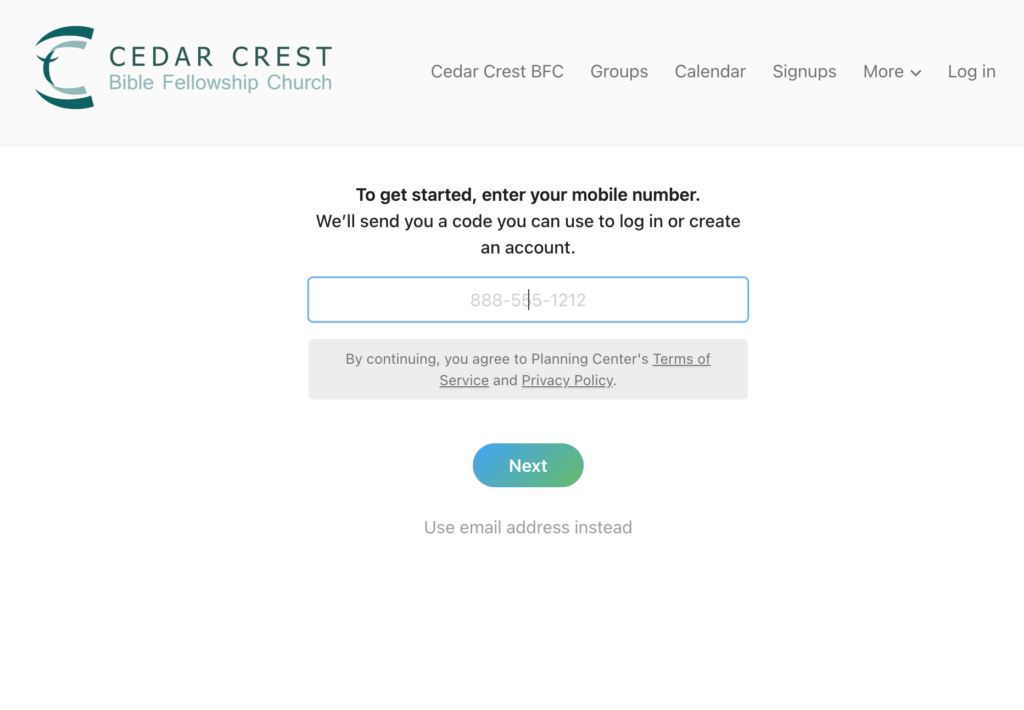
Giving on Church Center
Giving is now available on Church Center via mobile or desktop. It’s easy and safe!
Watch the video to learn how.
If you run into any issues, please contact the Church Office and we can assist you!
CREDIT CARDS vs. ACH/BANKS
While we allow the use of credit cards for online tithes and offerings, we strongly recommend the use of ACH/bank giving rather than credit card for two primary reasons:
- Although many pay off their credit cards each month, many also do not. We do not want to encourage someone to go into debt and pay interest on gifts given to the church. We offer the opportunity to give by credit card as a convenience to those who manage their finances in a God-honoring way.
- With ACH/bank giving, we pay the lowest processing fees possible. When using a credit card or debit card, as much as 3% of your gift can go to cover processing fees.
Help: Please do not hesitate to call our church office to help you setup ACH/bank Giving at 610-432-2200.
Cedar Crest Directory
For the protection and privacy of the church, the Directory is open to members only. Read our full explanation on this.
FIRST: Church members can only access the Directory by first opting in. You should have received an invitation email to join.
Once you’ve accepted the invite, follow the steps below to opt in:
- Click “More.” This is located in the navigation at the top of the website or at the bottom of the mobile app. Then, click “Directory.”
- Click the “Share Now” link or button. You should see a blue hyperlink at the top of the website or a blue-green button at the bottom of the mobile app.
- Select the information you want to share in the directory. Any contact details that you do not select will remain private and hidden from other members of the Directory. Please take time to add the members of your household as well. We recommend sharing all personal and contact details, that way your fellow members can contact you.
Directory Request Form (Non-Members)
As a non-member, if you feel that you should have access to the Directory, please fill out this form. Your submission does not guarantee you access to the Directory and will be reviewed by the pastors.
What to know
FAQ
If you’re having trouble logging into Church Center, try the following:
- Close out of and restart the app (on mobile) or refresh your browser (on desktop)
- If you aren’t receiving the verification code on your phone, try sending it to your email
- If problem persists, contact the Church Office (610-432-2200)
You can access Church Center by downloading the app on your phone or by going to the top right of our website and click “Church Center.”
Yes, all giving takes place on Church Center. You can do this easily on the app or on your computer.
The Directory is the place to see a person’s personal and contact information. However, this feature is open to members only. If you are a Cedar Crest BFC member, you should have received an invitation to opt-in to the Directory. If not, please contact the church offices.
If you aren’t a member, but would like to request access to the Directory, please fill out this form.
Outside of the Directory (for members only), you can still do so much right from Church Center on your phone or desktop. You can quickly register for events, check out the church calendar, give, chat with your Life Group, and quickly access resources like Sunday sermons, the bulletin, and the podcast!